
Send Us a File
Send files (under 10mb file size) with ordering instructions and your contact information to: signs@advansign.com
FTP
Send files (over 10mb file size) with ordering instructions and your contact information to this address (Dropbox)
Please include email address with your file
Please include email address with your file
File Type Specifications
- Photoshop files must be flattened. Unflattened Photoshop files are very large.
- EPS and AI files must have fonts outlined and image embedded in the artwork.
- TIFF files must have ZIP compression
- EPS and AI files must have fonts outlined and image embedded in the artwork.
- TIFF files must have ZIP compression
Fonts
Convert fonts to outlines when possible. By converting fonts to outlines in programs like Illustrator and FreeHand, you will avoid having to send fonts with your files. When fonts are outlined, the text becomes a vector shape and will look no different than its original state.
Colors
All of our products are printed in CMYK. If files are submitted in RGB, color shifting will take place. Please let us know if you have PMS colors to match. Please save color images to CMYK. Color & Grayscale images: 300 to 400 dpi to 100%.
Vector vs Raster Images
Unlike a raster image (jpeg, tiff, png, etc.), vector art (EPS, AI, sometimes PDF) uses geometric primitives like points, lines, and shapes, to create art that is clean and can be scaled infinitely, without any loss in quality. For large format printing, a vector logo and artwork are preferred so that all of the edges of the artwork appear clean and crystal clear when printed at full size. Recreating an agency logo in vector can be done for a fee. Please ask us for more details.
Where to obtain a vector file? A vector file can almost always be acquired from the department that produces your agency’s communication / marketing materials, or from the designer that created the logo. Vector art (otherwise known as “lines and curves” or “outlines”) is usually saved as an Adobe Illustrator (AI), EPS or PDF* file. Please note that not all of these files will open on your computer if you do not have the proper programs. Sometimes they are in a file with a number of different formats to assist in other ways. If you are unsure of the content of a file, you can always send it to us to verify.
*Not all PDF files are created equal - - resaving a raster image file to a PDF does not convert it to vector. The only way to know for sure if a PDF art file is vector, is to open it in a vector illustration program.
Where to obtain a vector file? A vector file can almost always be acquired from the department that produces your agency’s communication / marketing materials, or from the designer that created the logo. Vector art (otherwise known as “lines and curves” or “outlines”) is usually saved as an Adobe Illustrator (AI), EPS or PDF* file. Please note that not all of these files will open on your computer if you do not have the proper programs. Sometimes they are in a file with a number of different formats to assist in other ways. If you are unsure of the content of a file, you can always send it to us to verify.
*Not all PDF files are created equal - - resaving a raster image file to a PDF does not convert it to vector. The only way to know for sure if a PDF art file is vector, is to open it in a vector illustration program.
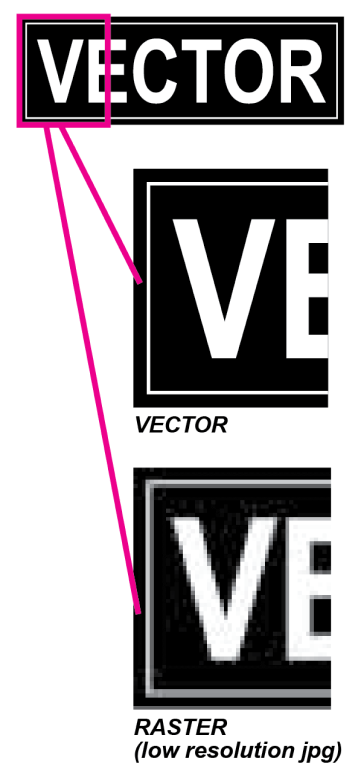
Signs for Minneapolis, St Paul and greater MN since 1988
Arden Hills • Blaine • Circle Pines • Lino Lakes • Mounds View • North Oaks • Shoreview • Spring Lake Park Fridley • New Brighton • Columbia Heights • Roseville • Falcon Heights • Little Canada • St. Paul, MN • Maplewood • Maple Grove • Oakdale • Lake Elmo • Mahtomedi • White Bear Lake • Minneapolis • Rochester • Duluth, St Cloud • Woodbury • Minnetonka • Bloomington • Brooklyn Park • Plymouth • Eagan • Burnsville • Coon Rapids • Richfield • Eden Prairie • Lakeville
We can service your area from our location in St Paul
Call Now


